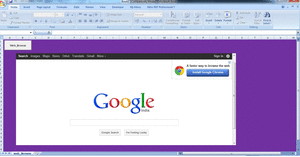You can browse or surf internet in excel worksheet......:)
without opening or clicking internet explorer you can surf web pages in excel worksheet.
you can chat on facebook access emails with in excel worksheet.
you can do work in one worksheet & simultaneously browse the web on another worksheet
Steps.
To make the following code work, you'll need to include the "Microsoft Internet Controls" library in your VBA references first.Go to your Visual Basic Editor, Menu Tools -> References select "Microsoft Internet Controls
3. you will get More Control window
without opening or clicking internet explorer you can surf web pages in excel worksheet.
you can chat on facebook access emails with in excel worksheet.
you can do work in one worksheet & simultaneously browse the web on another worksheet
Steps.
To make the following code work, you'll need to include the "Microsoft Internet Controls" library in your VBA references first.Go to your Visual Basic Editor, Menu Tools -> References select "Microsoft Internet Controls
- click on developer tab
- Go to Control->Insert->ActiveX-Control->Click on More Control (Hammer Icon)
4. Select Microsoft Web Browser & Click ok
5.Go to Control->Insert->ActiveX-Control->Command Button
6.Right Click on command button
7.Select View code
8.copy below code
9. Exit design mode
Private Sub CommandButton1_Click()
'change you web site url here
WebBrowser1.Navigate "http://www.google.co.in/"
' Wait till the Browser is loaded
Do
DoEvents
Loop Until WebBrowser1.ReadyState = READYSTATE_COMPLETE
End Sub